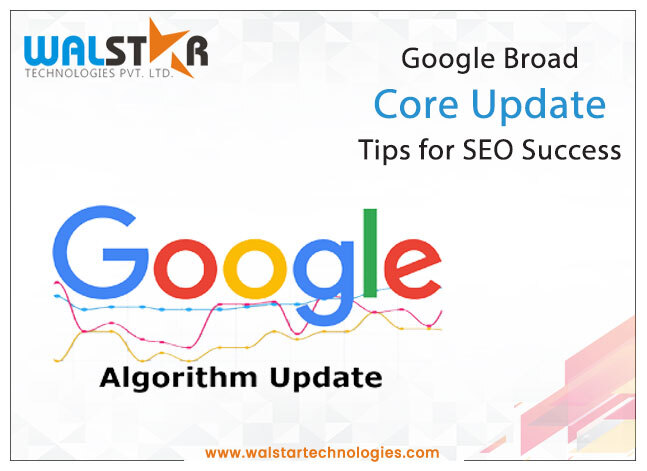What are UTM parameters?
Are you using UTM parameters to track your social media marketing? If not, you should be! UTM parameters are a great way to track the performance of your social media campaigns and see which platforms are driving the most traffic to your website. In this blog post, we’ll show you how to use UTM parameters to track your social media marketing.
UTM parameters are tags that can be added to a URL in order to track the performance of that URL in Google Analytics. UTM parameters are a type of tracking code that allows you to track the performance of your online marketing campaigns. They are used to measure the effectiveness of your campaigns in terms of clicks, impressions, and conversions. In this blog post, we will discuss what UTM parameters are, how they are used, and how you can use them to improve your social media marketing campaigns.
There are five different UTM parameters:
1. Campaign source:
This indicates the social network, search engine, newsletter name, or other specific source driving the traffic.
Examples: Facebook, Twitter, Blog, etc.
UTM code: utm_source
Sample code: utm_source=facebook
2. Campaign medium
This tracks the type of channel driving the traffic: organic social, paid social, email, and so on.
Examples: cpc, organic_social
UTM code: utm_medium
Sample code: utm_medium=paid_social
3. Campaign name
This could be the product name, a contest name, a code to identify a specific sale or promotion, an influencer ID or a tagline.
Examples: summer_sale, free_trial
UTM code: utm_campaign
Sample code: utm_campaign=summer_sale
4. Campaign term
This UTM tag is used for paid keywords or key phrases.
Examples: social_media, newyork_cupcakes
UTM code: utm_term
Sample code: utm_term=social_media
5. Campaign content
This parameter allows you to track different ads within a campaign.
You can create the UTM Tag by this tool: Campaign URL Builder
UTM Parameters:
| 1 | utm_campaign | blog |
| 2 | utm_source | |
| 3 | utm_medium | organic social |
| 4 | utm_content | – |
| 5 | utm_term | – |
| 6 | destination URL | https://blog.walstartechnologies.com/seo-trends/google-broad-core-update-tips-for-seo-success |
| 7 | tagged URL | https://blog.walstartechnologies.com/seo-trends/google-broad-core-update-tips-for-seo-success/?utm_source=facebook&utm_medium=+organic+social&utm_campaign=blog+ |
| 8 | Bit.ly URL | https://bit.ly/3Ra9mrU |
Why Use UTM Parameters?
UTM parameters are a great way to track the success of your marketing campaigns. By adding UTM parameters to your links, you can see how many people are clicking on your links and where they’re coming from. This information can be used to improve your marketing strategy and make sure your campaigns are successful.
UTM parameters are tags that you can add to a URL in order to track the performance of your website in Google Analytics. By adding these parameters to your URLs, you can see how users are interacting with your website, what pages they’re visiting, and what campaigns are driving traffic to your site. This data can be extremely valuable in helping you understand what’s working and what’s not on your website.
If you’re not using UTM parameters, you’re missing out on valuable data that can help you improve your website. So why not start using them today?
Why are UTM parameters important for social marketing?
UTM parameters are important for social marketing because they allow you to track the performance of your campaigns. By adding UTM parameters to your links, you can see how many people clicked on your link and how they found your content. This information can be valuable in optimizing your campaigns and improving your results.
UTM parameters are also important for reporting. When you report on your campaigns, you can include information on the number of clicks, which can be helpful in demonstrating the success of your social marketing efforts.
Overall, UTM parameters are a valuable tool for social marketing. They allow you to track the performance of your campaigns and optimize your efforts for better results.